My Obsevations:
In September 2012, IBM released the 10.2 version of the IBM Cognos family. This is the second minor release following the 10.1 launch in November 2010. Between these two releases, the business analytics market has evolved in a rapid pace. Focus has shifted increasingly towards big data, predictive analytics and connectivity/collaboration. Finally, so-called Data Discovery tools like Qlikview, Tableau Software, SAP Business Objects Lumira and Microsoft PowerView/PowerPivot for desktop, self-service data exploration also been an important driver for change, leading to the introduction of IBM Cognos Insight in the Cognos Business Intelligence Platform.
- Page Design ,Page Structure tab added to existing additional PAge Query Conditional Explorer
- In tool Box Filter, Sorting options is available
Below are the top ten new features of Cognos 10.2.2 that you need to know about.
10. Templates and Style References
Templates and Style References are available in both Report Studio and Workspace Advanced. A template is a report without metadata from which other reports can be created against any package in order to expedite and standardize the development process. When creating a report from a template, the report author can either select an actual template to use or another regular report. If a regular report is selected, that report will be converted to a template (the metadata will be removed) first.
Style References allow reports to leverage local and global classes from other reports in order to simplify formatting and maintain consistent standards across reports. Style References are accessed via the Tools menu.
9. Tabbed Report Output
Cognos 10.2.2. offers new Report Properties in Report Studio that allow the report author to specify whether report pages should function as pages or as tabs in the report output. When the ‘View Pages as Tabs’ setting is utilized, report pages will show up as interactive tabs in HTML output and individual worksheets in Excel output. This new property provides an easy way for the report author to establish this popular report output look and feel that previously could only be accomplished by extensive formatting.
8. Dynamic Cubes Hardware Sizing Wizard
The Hardware Sizing wizard helps take the guesswork out of allocating memory, CPU, and hard disk to your dynamic cubes. Simply right click on your cube to open the Input Dialog where you will enter information about your cube, such as the number of users, members, and attributes. As soon as values are entered, the hardware requirements are immediately updated to provide information on the hardware and memory requirements for the cube as well as a breakdown of the memory required for each cache instance.
7. Active Report Live Preview
With the new Active Report live preview feature within Report Studio, you no longer have to download an MHT file every time you want to view and test and Active Report. You can now preview your report directly from Report Studio with the click of a button. You can even make changes directly to the report output, seeing results immediately, and those changes will be written back to the report itself. This is bound to reduce development and testing time significantly as well as improve the overall experience for the report author.
6. My Data Sets
The new My Data Sets feature allows users to do more robust analyses of data that lives outside of a Cognos framework model or cube. This feature allows end users to import their own Excel or text files, which are turned into Cognos packages that the user can then use for analysis or reporting.
My Data Sets differs from the current External Data feature in three main ways. First, with My Data Sets, much higher volumes of Excel and text data can be imported. Second, this data now persists on the Cognos server for as long as the user or administrator specifies. Finally, rather than being incorporated into an existing Cognos package, My Data Sets are created as standalone packages.
My Data Sets can be launched through the Welcome screen directly or from the ‘My Area’ section of Cognos Connection.
While this feature does offer end users much flexibility in importing and reporting off of their own data, Administrators maintain the ability to manage all My Data Sets content. All imported data sets can be viewed under the Data Sets section of the Status Tab in Cognos Administration, along with relevant information about the Data Set, such as owner, file size, number of rows, tenant, and last refresh date. Administrators can also delete data sets from this section. My Data Sets permissions are controlled via the ‘My Data Sets’ capability under the Capabilities section of the Security tab. Modifying these permissions allows administrators to restrict the My Data Set functionality if desired, or to limit it to a certain subset of Cognos users. Settings for maximum file sizes and the number of files that each user can upload are also controlled by the Cognos Administrator.
5. Extensible Visualization Enhancements
New Extensible Visualizations
With the announcement of Cognos 10.2.2, three new extensible visualizations have been added to AnalyticsZone.com for download. The new visualizations are a Chord chart, which visualizes relationships between categories by the thickness of the line between the categories; a Combination chart, which allows for both a bar and line chart, leveraging different axes, to be displayed on the same visual; and a Tornado chart, which is a bar chart where categories are listed vertically, typically with two metrics to be compared to one another.
Report Studio now provides a framework for modifying extensible visualization properties, giving report authors much greater control over the look and feel of the visual without having to customize or create a new one. Properties that can be modified include things like Chart Title, Legend, Axes, and Font.
Optional Categories
Additionally, optional category fields now provide the ability to use an extensible visualization without inserting data items in all of the category drop zones. This ability provides more flexibility for report authors in the use of these visualizations.
Converting Extensible Visualizations
Finally, now with just a right click, report authors can convert extensible visualizations from one type to another, allowing them to modify chart types in the report without re-authoring the entire visualization.
4. Cube Designer Enhancements
A couple of new features in Cube Designer will give data modelers more efficient ways to set up new Dynamic Cubes or add dimensions to existing ones.
Custom Relative Time
The new Custom Relative Time ability allows the modeler to establish custom relative time members in Cube Designer using the same properties available in Transformer. There are three different kinds of members that can created – Single Period Relative Time Member, Period to Date Time Member, and Custom N-Period Running Total Definition Time Member. The properties for each of these kinds of members are unique so that the member can be completely customized.
Import Framework Model Metadata to Cube Designer
Another new feature in Cube Designer is the ability to import Framework Manager Metadata directly and use it as the basis for a Dynamic Cube. Once metadata has been imported into cube designer, query subjects can be imported into the cube designer project as dimensions. These dimensions can then be edited to add the hierarchies and levels required for that dimensions.
3. In Memory Aggregates
Enhancements to In Memory Aggregates for Dynamic Cubes are also a key feature of this new Cognos release.
User Defined In Memory Aggregates
User Defined In Memory Aggregates allow the Cognos administrator to define new aggregates manually, rather than relying solely on what the Aggregate Advisor recommends. On the aggregate tab of each cube, there is now a new User Defined Aggregate section where you can define the aggregate, which measures and dimensions to include, and the levels of aggregation for each dimension in the aggregate.
Autonomic Optimization of In Memory Aggregates
Enabling autonomic optimization of in memory aggregates on a dynamic cube will allow the cube to periodically run a limited version of the Aggregate Advisor in the background while the cube is running. This, in essence, makes the cube self-optimizing, and is particularly useful when usage patterns or data volumes are expected to change over time. Autonomic Optimization can be enabled for any dynamic cube by checking a single box on the cube properties sheet.
2. Framework Manager Enhancements
Many updates have been made to Framework Manager to make modeling of data more efficient and optimize the performance of queries.
Bridge Query Subjects
Previously when a bridge table was used in a Cognos Framework Model, it could only be modeled using a many to many relationship. Since many to many relationships are not supported in DQM, bridge table use was limited to CQM. Also, many to many relationships used in this context were often found to produce incorrect or unexpected results. The new Bridge Query Subject in Framework Manager allows the modeler to now simply set the usage property of a query subject to ‘Bridge’ while maintaining a one to many relationship and Cognos will identify this as a bridge table rather than a fact table.
Filter Join Optimization
This new feature allows Cognos to filter one side of a join using the values retrieved by the other side. This minimized the volume of data retrieved by the BI Server, particularly when working with multiple data sources or when one side of the join has significantly more rows than the other side. Report performance can be markedly improved using this feature. In fact, it has shown increases in performance up to 100 times in IBM Lab testing.
Parameter Map Refresh
The new parameter map refresh features in Cognos 10.2.2 now gives Cognos Administrators the ability to control how often parameter map values are refreshed. Where these values were previously cached for the duration of a user’s session, now you can specify down to the second, how long the values will be cached. Setting the value to 0 will retrieve parameter map values every time report is run, while values of 1 or more will only refresh the cache if that number of seconds has passed since the last time the user ran the report. Another useful application of the parameter map refresh is the use of macros to specify different refresh values for different users, groups, or roles.
Summary Query Subjects
New Summary Query Subjects in Framework Manager allow you to specify grouping and aggregation in the framework model query subject in ways that could previously only be accomplished in the query design itself within Report Studio or Workspace Advanced. This allows for a more user friendly experience, as report authors and analysts no longer have to apply complex aggregation logic in reports, they can just drag and drop from the Query Subject and the summarized data is reusable and consistent across reports. This also allows for model filters to be applied after aggregation if desired.
1. User Interface Profiles
Perhaps the most exciting new feature in Cognos 10.2.2 is the ability to now create custom User Interface Profiles. This tool allows administrators to customize the UI elements and default behaviors for each studio in Cognos. Once enabled, administrators will see the User Interface Profiles section under the Library tab. Fig 10a. Custom Interface Profiles section in Cognos Administration
Fig 10a. Custom Interface Profiles section in Cognos Administration
While the out of the box Report Studio Professional and Cognos Workspace Advanced profiles cannot be modified (so that you always have the default versions available), they can be copied and the copy can be edited. Right clicking on the profile and selecting edit opens the Profile Editor. In the editor, you can customize almost any element of the studio, including toolbars, explorers, toolbox objects, and many more. You can also edit default behaviors, such as which type of package tree is displayed by default when opening the studio.
This is truly a tool that will allow organizations to customize the functionality of each Studio to different users’ needs, skills, and comfort level with the technology, resulting in an optimal self-service business intelligence practice.
Updated IBM Cognos Product family
The IBM Cognos family is now grouped into three Suites. Each package has its own target audience and offers an increasing amount of functionality. All products are fully integrated and scalable, making it easy to accommodate growth over time in user communities and functionality.
| Capability | IBM Cognos Insight | IBM Cognos Express | IBM Cognos Enterprise |
| Dashboarding | X | X | X |
| Analysis and OLAP | X | X | X |
| What-if analysis | X | X | X |
| Planning and budgeting | X | X | X |
| Pre-defined and ad-hoc Reports | X | X | |
| Office Integration | X | X | |
| Ipad Support | X | X | |
| Other mobile devices | X | ||
| Enterprise wide collaboration | X | ||
| Scorecarding | X |
IBM Cognos Insight is a personal analytics or data discovery solution that allows analyzing data without assistance from IT, within minutes. Cognos Insight can be used individually but is tightly integrated with Cognos Express and Cognos Enterprise. Cognos Express is a pre-built solution that includes essential reporting, dashboards and planning at an interesting price for mid-sized organizations and workgroups. Cognos Enterprise will provide full capabilities for true enterprise scaled reporting. This solution is fully scalable and offers all capabilities in the IBM Cognos product family.
With the latest release, IBM has added functionalities in multiple domains, ensuring a leading position for the IBM Cognos product family. The highlight of this release is the introduction of a promising new OLAP technology, called "Dynamic Cubes”. In the following sections the most important changes will be highlighted grouped per domain.
IBM Cognos Workspace & Workspace Advanced
The first change might not add functionality but will most surely reduce confusion that existed with no less than three ‘Insight’-studios available in the IBM Cognos Business Intelligence. Therefore, Cognos Business Insight and Cognos Business Insight Advanced were renamed to Cognos Workspace and Cognos Workspace Advanced.
Cognos Workspace is a dashboard solution that leverages existing content from the Content Store and shows these in containers or web parts. The containers can communicate with other containers by using common dimensions. When filtering on eg. a linked crosstab occurs, the graph will automatically be filtered as well. A number of additional components can be added to the Workspace such as slider filters, prompts, … and will provide dimensional context in the dashboard.
In this release, some minor but nonetheless useful changes were made to this module.
In IBM Cognos Workspace, a user can now define multiple tabs in a single workspace. On crosstabs, row headings can be frozen so that they remain in place when a very large crosstab spans several pages. Like in Microsoft Excel, row headers can now be expanded and collapsed. Charts have easier sorting and users can include/exclude members directly on the chart. The Graph Recommender will recommend the best appropriate chart type for your data.
In Cognos Workspace Advanced, data can be copied directly to Excel with number formatting included. Workspaces now also can be printed as a whole. In previous releases, only individual components could be printed.
Image 1: Tabbed workspace
IBM Cognos Mobile
In contrast with version 10.1, there are little new features in this release for IBM Cognos Mobile. IBM has been improving performance by developing a multi-page report trickle. When viewing the report in HTML, the first page is shown while the others are cached. In the previous version, the entire report had to be loaded first. This caching mechanism behaves much like the report viewing caching in IBM Cognos Connection. Some improvements were made to the bursting mechanism: multi-key support was added and when a language is not available, the report will be bursted in the default language.When a new report is available, the user will be notified. Users can also receive multiple versions of bursted reports. Administrators can secure who has access to the Mobile server using 2 new capabilities. In previous releases, an administrator was unable to explicitly deny access to Cognos Mobile if the user already had access to Cognos Business Intelligence. If you would like to know more on IBM Cognos Mobile, we suggested reading the Insight Mobile BI going mainstream: the case of Cognos BI 10 Mobile.
Image 2: Ipad
IBM Cognos Report Studio
This release also covers a standard Prompt API for Cognos Report Studio.Many of us use small JavaScript snippets, that do just a little extra like enabling the third option in a list by default or setting a date prompt at a relative date.
In previous releases, this code often changed between releases, making migrations cumbersome as all reports using JavaScript had to be reviewed. The release of a standard API will make future migrations much easier. On top of that, the API is now supported by IBM customer support and better documented. This improvement will make life easier for all of us.
No new chart types were added, but the new chart engine is now the default chart engine. Even in IBM Cognos BI 10.1.1, this still needed to be changed manually by deselecting ‘Use legacy charts ‘under Options.
For Microsoft Excel adepts, there is also some good news: not only will IBM Cognos BI 10.2 support Office 2010, but report output to Excel is now supported up to 1 million rows.
IBM Cognos Dynamic Cubes
The single most important new feature of the IBM Cognos Business Intelligence 10.2 release however are Cognos Dynamic Cubes.Cognos Dynamic Cubes represent a completely new OLAP technology. This in-memory cube technology is specialized in creating cubes over relational star schemas that reside in the datawarehouse.
The beauty of this technology is the ease of deployment and maintenance. When users query the cube, statistics will be gathered and automatically aggregates will be proposed to the administrator. These aggregates can be added by a simple mouse click and are built in memory. This feature dramatically increases performance and takes away a lot of hassle for the administrator. Queries that would run forever on large fact tables now take seconds. When predefined aggregates are already in place in the datawarehouse, these can just as easily be integrated into the cube while designing the model.
The Cognos Dynamic Cube feature is built into the Cognos Dynamic Query Mode service so no separate install or license is needed.
Each base cube represents a single star schema. When 2 star schemas are needed in a single report, a Virtual Cube is needed. Two base cubes can be merged into a Virtual Cube using common dimensions. Virtual Cubes can be used to create other Virtual Cubes, so multiple fact tables can easily be combined. IBM Cognos Dynamic Cubes can be used in every Cognos Studio in much the same way the other OLAP technologies could be used. The caching done on the cubes by Cognos Dynamic Query Mode is available for all secured users.
Security is applied on top of the caches so everybody sees the right figures. As extensive caching is used, some care needs to be taken in setting up refresh rates of cubes and caches, so users are seeing the latest figures. This can be automated by creating Query Service administration tasks.
The cubes are designed using a new tool, IBM Cognos Cube Designer. Cognos Cube Designer is built on the Eclipse JAVA application framework. Existing framework metadata is not yet reused. The executable is called FMDesigner.exe so it would not be surprising that Cognos Framework Manager will be integrated and replaced by this new tool by the next release.
Image 3: Cube designer
IBM is quick to state that other cube technologies remain in place and each technology has its own positioning. In the table below is a quick overview of existing options when it comes to OLAP technologies.
| Functionality | Technology | Considerations |
| Write back, what-if analysis, planning/budgeting | Cognos TM1 | In memory technology Doesn’t do pre-aggregation Allows write back |
| No write-back functionality needed, star schema source design | Cognos Dynamic Cubes | In memory technology Aggregate aware, calculates own aggregates automatically No write back Single data source, modeled in star |
| No write-back functionality, several sources | Cognos PowerCubes | Data volume per cube is limited Multiple data sources possible |
| Leverage existing framework model | OLAP over relational | Emulates OLAP cube but does relational queries, optimized through extensive caching using Dynamic Query mode |
Cognos Business Intelligence Server
Style Management
Cognos 10.2 beta release introduced a graphical Style Management Utility. It did not make it to the production release however. This web based tool allowed to visually modify the style sheets that builds up the Cognos Connection environment. Styles could be published for easy incorporation with Cognos Connection. This tool offered a good start to quickly customize an environment without having to mess around in CSS. Hopefully it will be included in the next release.Content Archiving
Out-of-control Content Stores are an issue in many organizations.Content stores that grow too large quickly loose performance. The main reason for this growth are report output versions that are stored in the repository. Therefore administrators frantically limit the amount of output versions that can be stored by the end-user.
To solve this problem, IBM introduced in Cognos BI 10.1 the possibility to archive content to IBM FileNet Content Manager. In Cognos Business Intelligence 10.2, this feature was augmented with the ability to archive reports to the file system.
Both specifications and saved report outputs versions can be archived. Archived content can be viewed and searched (indexed) from Cognos Connection. This allows an administrator to keep tight control on the size of the content store and allow the user to have a nearly indefinite history of report output versions.
Image 4: Content archival
Image 5: Content archival
Architecture & Environment
Cognos Business Intelligence Server no longer ships in 32-bit edition in UNIX and Linux. For now, 32-bit edition support for Windows is retained. IBM Cognos Data Manager is now a full 64-bit application. For the IBM Cognos Gateway 64-bit libraries are available, but not installed by default. This needs to be configured manually by running a simple batch file that will copy 64-bit libraries in the appropriate folder.Starting this release, predefined LDAP configurations are available for Active Directory, Tivoli and SunOne. Sadly NTLM is no longer a supported security provider which was often used to enable security on demo environments.
A number of new data sources are also supported as of this version. The most interesting are Microsoft SQL Server and Microsoft Analysis Services 2012. Not unexpected is support for Hadoop using IBM Infosphere Big Insights as the big data market is expanding rapidly.
Multiple tenant support
To prepare for cloud deployments, IBM Cognos BI 10.2 now offers multi tenancy support. Although indirectly already possible in previous versions, this feature has been greatly enhanced. Multi tenancy allows multiple customers to use the same Cognos environment without being able to see or access another tenant’s content.In previous releases this needed to be configured through security and privilege settings. This was a cumbersome and sometimes risky process. In IBM Cognos BI 10.2 every object has a tenant ID that will physically separate content between tenants. This makes it a lot easier to setup and maintain an environment. Only the administrator can see the tenant ID’s. For tenants this is a completely transparent process.
Image 6: Tenant chart
Image 7: Tenant ID
IBM Cognos Insight
IBM Cognos Insight is a full client tool that has stirred quite a buzz on the market in 2012.
It is a desktop analytic application meant primarily for Data Exploration and Discovery by analysts.
End users can quickly integrate different data sources and create an analysis showing results in a dashboard style report. Data sources can be Excel or any ODBC database. In addition, existing Cognos metadata can be leveraged. It is possible to use the output of a Cognos Report Studio report or import data directly from a Cognos Framework package, which is new in Cognos 10.2.
The smart metadata engine tries to assist users as much as possible when importing data. Dimensional levels in hierarchies are automatically detected and the engine will also make some smart decisions concerning data types and whether a numeric value is an attribute or fact. In practice, although helpful, this feature will not always correctly set levels or make a distinction between attributes and facts. Be sure to verify your import beforehand.
If the analysis is complete, the workspace can be shared throughout the organization using the existing IBM Cognos Connection portal. Cognos Insight workspaces can be converted to a Cognos Workspace, albeit with some limitations.
Quite interesting to know is that Cognos Insight uses TM1 cube technology to store the data. As IBM Cognos TM1 offers write back functionality, users can do "what-if analysis” in a very simple way. This is a functionality that is quite unique in the broader landscape of Data Discovery tools like Qlikview, Tableau Software, Tibco Spotfire, SAP Business Objects Lumira and Microsoft PowerView/PowerPivot, who typically are limited to BI "read-only” functionality, rather then including "CPM-like” "write-back” functionality. The excellent integration of Cognos Insight into IBM Cognos BI Enterprise and IBM Cognos TM1 Enterprise, allows for self servicing BI in a transparent and controlled manner. This release adds out-of-the-box time rollups and custom fiscal calendars.
Image 8: Insight treemaps
A new chart type is also introduced: Tree Maps. Tree maps show data hierarchies as nested rectangles. Size and color indicated which element the rectangle represents and how they compare to others. Top/bottom filtering is now possible, as well as drilling up and down on a chart. In this release, tree maps are only available in IBM Cognos Insight, so patience is needed for the other Studios.
IBM Cognos Insight is available in 2 editions: Standard Edition (licensed) and Personal Edition (free).
The Personal edition will only load spreadsheets and CSV data. Other than that, it is a fully operational version of the tool. It can be downloaded at: www.analyticszone.com
Conclusion
Although it is only a minor point release, in our assessment IBM has made significant progress in their IBM Cognos Business Intelligence offering with the 10.2 release. Some name confusion (3 different "Insights”) has been cleared up, which should help customers and prospects alike in deciding what modules they may need; next to that there have been some significant enhancements, both on the end-user but mainly on the administration side.What we are most enthusiastic about, is the new Dynamic Cubes-option. This additional feature provides, at no extra license cost, hassle-free in-memory OLAP to IBM Cognos BI users. The only drawback is that this additional possibility may make it even harder for customers to understand IBM’s OLAP strategy, since this is the 3rd different technology available within the Cognos platform, thus making it very difficult for customers to choose which one to apply.
Hopefully this document already provides some insight and as at element61, we offer the in-depth expertise to help you with any question you may have around the IBM Cognos BI suite, do not hesitate to contact us in case of further questions.
==================
New features in version 10.2.0
The following topics describe the new features for 10.2.0.
Cognos Insight 10.2
Cognos Insight, released in Early 2012, is the Personal Analytics solution that has taken the marketplace and user’s desktops by storm, garnering a #1 ranking among all Self Service Business Intelligence Platforms in The Forrester Wave (Q2 2012). Cognos 10.2 continues to improve ease of use, and integration with IBM Cognos Enterprise to encourage collaboration and enterprise distribution while avoiding data silos that other competitive solutions can create. What’s the use of personal insight if the entire organization cannot stand to benefit?
Tree MapsCustomers and Partners alike have clamored for improved data visualizations and IBM has responded in kind. The addition of Tree Maps to Cognos Insight pays homage to the applied data visualization theories of luminaries such as Edward Tufte and Stephen Few and it is a theme that is quite prevalent in Cognos 10.2. Unfortunately, we’ll have to wait for Tree Maps in the enterprise studios as this is a Cognos Insight-Only feature for now.
Smart MetadataA new data discovery engine in Cognos Insight will automatically detect dimensional levels in hierarchies and even differentiate between numeric attributes and measures. This means users will spend even less time importing data, further shortening the learning curve of this already intuitive platform.
Drill-able, Drag and Drop Charting and Top/Bottom FilteringUsers can now drill up and down directly on charts, just as is possible in Cognos Enterprise, and they can also drag and drop dimensions and measures directly onto charts as opposed to having to retain a crosstab in prior versions. Also included is rapid top/bottom filtering in Crosstabs that is always a simple right click away.
Package ImportPrior to this latest, release users could import data into Cognos Insight from existing IBM Cognos Reports. IBM takes the story of unified metadata one step further allowing users to source data directly from the same ad-hoc reporting packages that are published in the Cognos Enterprise environment. For IT and business alike this means master data management and data governance from the enterprise to the desktop: unified business logic and terminology at every step of the way.
Time RollupsCognos Insight now has out-of-box functionality to build custom time dimensions or roll-ups. Populate entire years regardless of how sparse your data may be or customize it to match your organizations fiscal calendar.
High Fidelity PublishCustomers who also have IBM Cognos TM1 Enterprise can publish their Cognos Insight dashboards to Cognos 10.2 Enterprise as full-fledged, tabbed Cognos Workspaces. This means that Cognos Insight users can share their analyses with other Cognos Enterprise users who do not have Cognos Insight capabilities. This is huge from both a customer licensing and a usability perspective as prior releases required that any users who wanted to view an Insight dashboard must have Cognos Insight capabilities, which came at the higher Advanced Business Author licensing level. To view a Cognos Workspace a user need only be at popular Enhanced Consumer license tier. What’s a Cognos Workspace you ask? Read on…
Cognos Workspace (Formerly Business Insight)
It seems a little strange to say we’re glad that IBM Cognos 10.2 delivers fewer “insights”, but the renaming of Business Insight and Business Insight Advanced to Cognos Workspace and Cognos Workspace Advanced respectively, is a welcome change. Hopefully this will help to ease some of the confusion that’s arisen in recent years among a myriad of “insight” labeled components in within the IBM Business Analytics solution portfolio. Along with this re-branding, come a number of useful new features.
Multi Tabbed WorkspacesA major enhancement to Cognos Workspace is the ability to easily create multi-tab workspaces enabling you to expand your workspace’s visual footprint without the need to scroll. With tabbed workspaces also comes a new control known as an Action Button which can be programed to trigger tab changes.
Freeze and Unfreeze Column and Row HeadersExcel users rejoice, they’ve added the functionality to freeze and unfreeze crosstab column and row headers while scrolling.
Data Visualization GuideAs mentioned previously, the theme of applied data visualization theory is a recurring one in Cognos 10.2. The new Visual Recommender in Cognos Workspace will help you to select the appropriate chart type based on the data values in your workspace, along with some insightful rationale for that decision.
Graduated CapabilitiesAdministrators can now assign graduated capabilities to the Cognos Workspace tool. Users can have the option of Authoring, Interacting or just Consuming any Cognos Workspace. This is useful in controlling the available Cognos Workspace feature set for governance purposes, or to even further simplify the experience to drive adoption in a user population of diverse skill sets.
Other FeaturesCognos workspace 10.2 also brings support for printing and use in Google Chrome and Safari.
Cognos Mobile
Cognos Mobile was a major focus in the 10.1 (General) and 10.1.1 (Refresh Pack) releases, with outstanding functionality and support across a broad set of devices. In 10.2 Mobile sees a few minor, but noteworthy updates.
Push NotificationsCognos Mobile now supports push notifications to the status IOS status bar in the iPad app – users can now be notified when a new version of their report is available, further reducing the latency in decision making on the go.
Improved Performance of Multi-page ReportsMulti-page reports can now be streamed to devices, reducing the loading time. Users no longer have to wait for the entire report to download before viewing.
Administrators Can Now Secure Mobile AccessA new mobile capability in Cognos Administration allows administrators to govern access to Cognos via Mobile devices. This has benefits from a governance perspective for all organizations that deploy Cognos Mobile, especially those that employ a Bring Your Own Device (BYOD) policy.
Report Studio
Report Studio, the work-horse of the IBM Cognos solutions suite, receives a few minor, but high impact updates in the IBM Cognos 10.2 Enterprise release.
Prompt APIThe new prompt API is a long overdue and welcome update to Professional Authors and Report Studio hackers everywhere. The API is 100% documented and supported, and like any good API can be expected to persist across future product renditions. The API provides a documented method for setting, reading, deleting and validating prompt values using JavaScript. The API is supported in Report Studio, Cognos Viewer, Cognos Workspace and Cognos Workspace Advanced.
Excel ImprovementsExpect improved Excel compatibility of Cognos report outputs with increased spreadsheet maximums to 16,384 columns by 1,048,576 rows. Cognos 10.2 also brings a brand new Excel output format called Excel 2007 Data which is perfect for lightweight data transfer to Excel without any report formatting.
Dynamic Cubes
By far the most exciting new feature in Cognos 10.2 is the addition of a new OLAP technology to the IBM Cognos solution suite which in conjunction with pre-existing OLAP options provides developers with the option of the right tool for the job at hand. The Dynamic Cube solution builds upon existing Dynamic Query Mode (DQM) functionality to close a major gap that exists in many vendor OLAP offerings: the organization with a large or mature star or snowflake schema data warehouse that wants to provide an OLAP experience to their userswithout sacrificing data details or high performance.
Here are a few highlights of this new feature:
- 100% In-Memory OLAP Engine for a high-performance, low-latency user experience.
- Minimized access to the underlying data warehouse.
- Security aware caching features.
- Aggregate awareness to allow query routing to in-memory or physical aggregate tables in the data warehouse.
- Aggregate Advisor feature will monitor, recommend new physical aggregate tables, and even generate SQL/DDL.
- Uses a new OLAP modeling tool called Cube Designer that should be intuitive to developers with previous OLAP experience.
- Multiple cubes can share conformed dimensions.
- Use of Multi-Pass SQL is easy on data warehouse server resources and DBA’s alike.
- 80 times faster than similarly modeled dimensionally modeled relational (DMR) data sources.
Transformer and PowerCube loyalists (ourselves included) can breathe easy as this new technology is not a signal of their decline. Dynamic cubes are meant to complement existing OLAP technology and provide developers with the most appropriate option for every scenario, rather than trying to force a one-size-fits-all solution. Expect a more in-depth exploration into the Dynamic Cube technology in a future newsletter, as well as the announcement of a new training offering from the Ironside Group.
Architecture and Environment Support
New Data SourcesWith every release we see exciting additions to the list of supported environments, and Cognos Enterprise 10.2 is no disappointment. You can expect full support for a number of new data sources, a few of which are listed below:
- Big Data Support: Hadoop / Hive via JDBC Connector
- SQL Server and Analysis Services 2012
- Salesforce.com (Native DQM)
- SAP ECC (R3) (Native DQM)
- Siebel (Native DQM)
The big news here is native support for Big Data and seamless integration with IBM InfoSphere BigInsights (Hadoop). Additionally, native support for a number of ERP vendors has been added to Cognos via Dynamic Query Mode for increased performance and reduced implementation complexity. Prior to 10.2, support for data sources such as Saleforce.com, SAP ECC and Siebel required a connector via Virtual View Manager (VVM). We should also note that VVM 10.2 will be the final release of this solution, and while it will continue to be supported, developers should take note that it is now deprecated in favor of DQM.
100% 64 BitThese remaining 32 bit components of IBM Cognos 10 get an update for full 64 bit compatibility: BI Gateway, Metric Studio and Data Manager
Multi-Tenant SupportCognos 10.2 now supports native multi-tenancy. While this feature may not have mass appeal, it will be incredibly valuable to certain IBM Cognos OEM partners as well as organizations that have deployed Cognos in a federated manner and are looking to more easily segment different business units or sub-organizations within their shared IBM Cognos platform architecture.
Content ArchivingLast but not least, Cognos 10.2 now natively supports fully integrated content archiving to a file system. This feature will be coveted by organizations that have content retention and audit requirements that are looking to keep their Cognos content store free from large report outputs to maximize their environmental performance. This new feature has much of the same archival functionality that IBM FileNet customers have enjoyed since the 10.1.1 release.
Whats Next?
Want to learn more about Cognos 10.2? The Ironside Group is now offering a 1-day online course that covers everything new in Cognos 10.2. You can view the course curriculum here, and register here. Do you have questions about upgrading to version 10.2, or would like to better understand where these new features and technologies complement and enhance your organizations overall Business Intelligence strategy? Are you considering Dynamic Cubes and would like to know more about design and development best practices, or environment sizing recommendations? Contact Us for more information or to speak with one of our veteran consultants today.
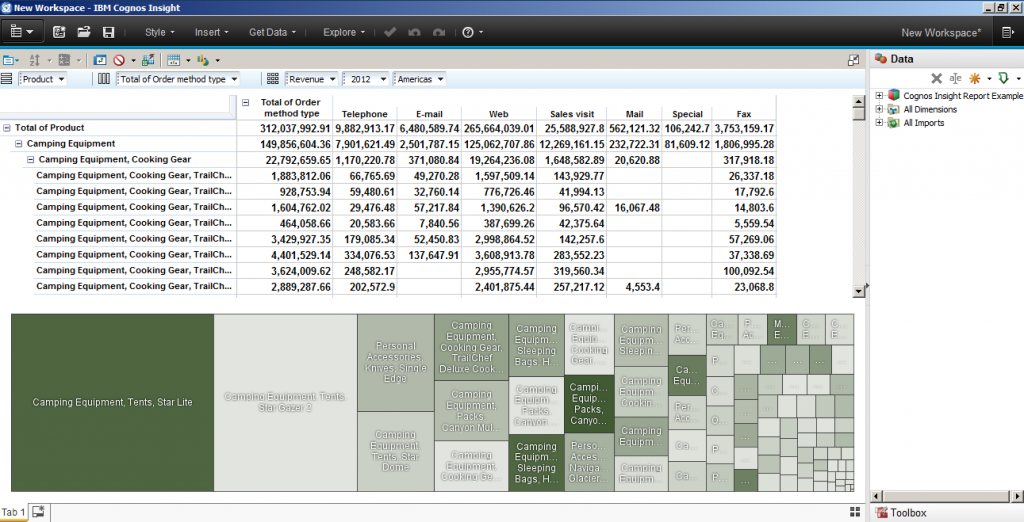

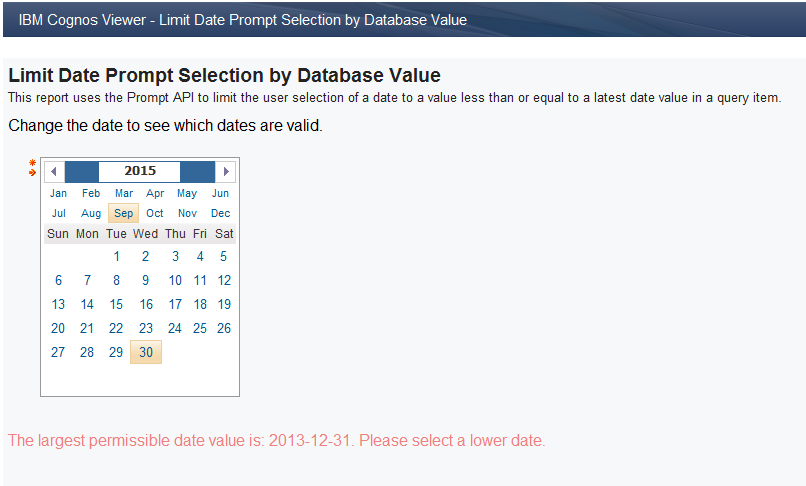
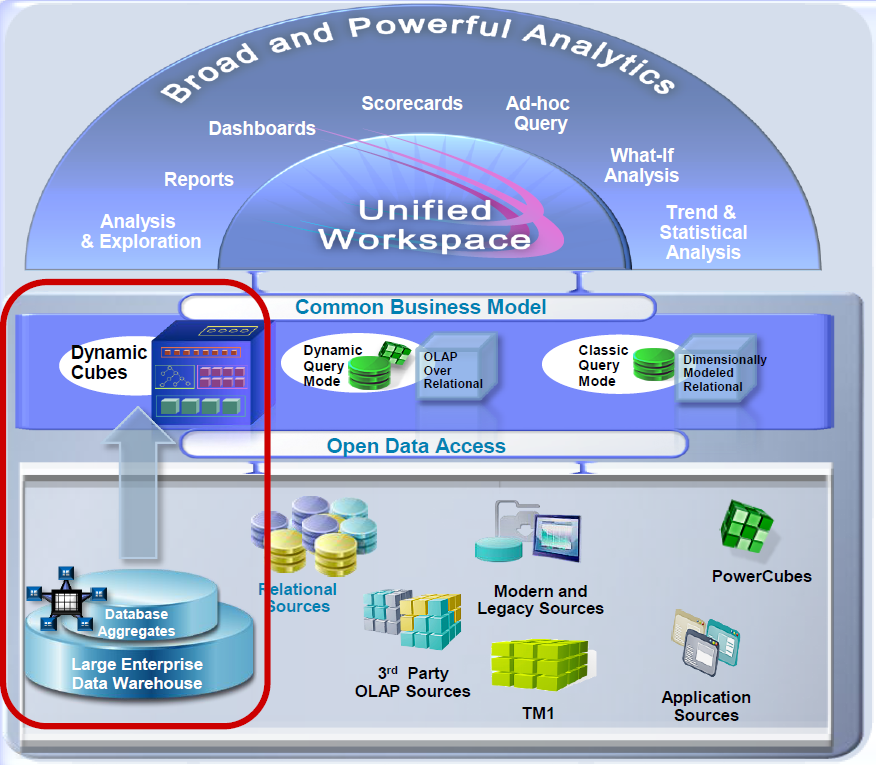
Very useful post. This is my first time I visit here. I found so many interesting information in your article. Really it’s great article. Keep it up.
ReplyDeleteRegards,
Pavani,
Cognos Developer
Nice post . Keep updating
ReplyDeleteCognos TM1 online Course Bangalore